
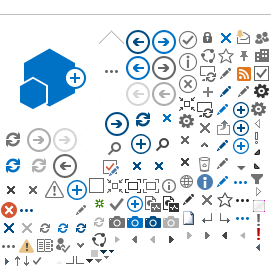
Please use Google Chrome or Internet Explorer 11 to access this site. Copy the URL in this browser and paste it into Chrome or Internet Explorer 11.
How do I access Google Chrome Browser?
The icon for Chrome will either be on your desktop or search your programs folder by clicking the Windows icon at the bottom left of your screen. Type "Chrome" into the search box.
If you still cannot access Google Chrome, contact the 24 hour service desk: servicedesk@vch.ca or toll-free 1 (888) 875-4334.